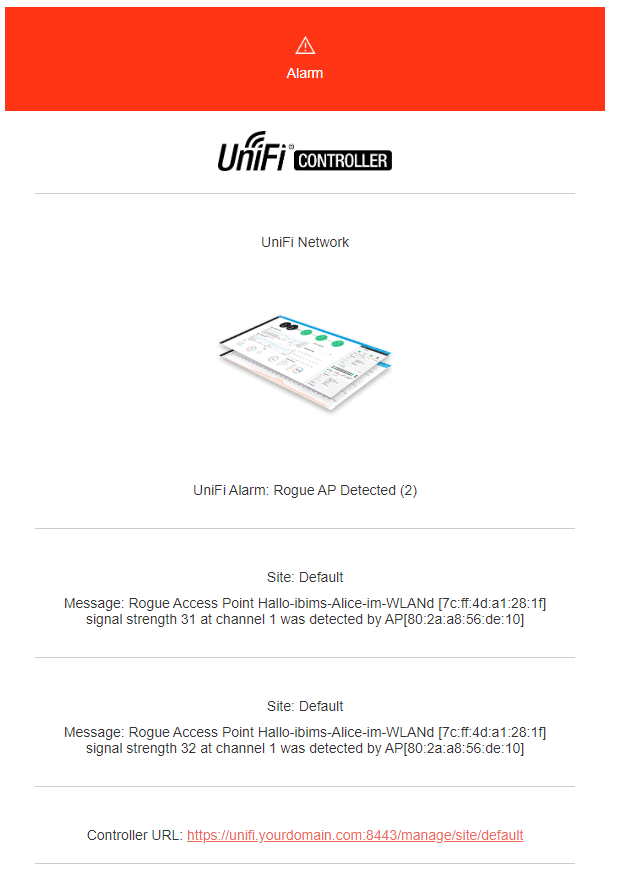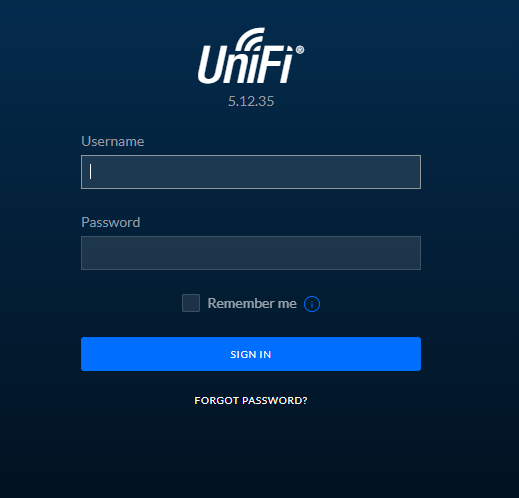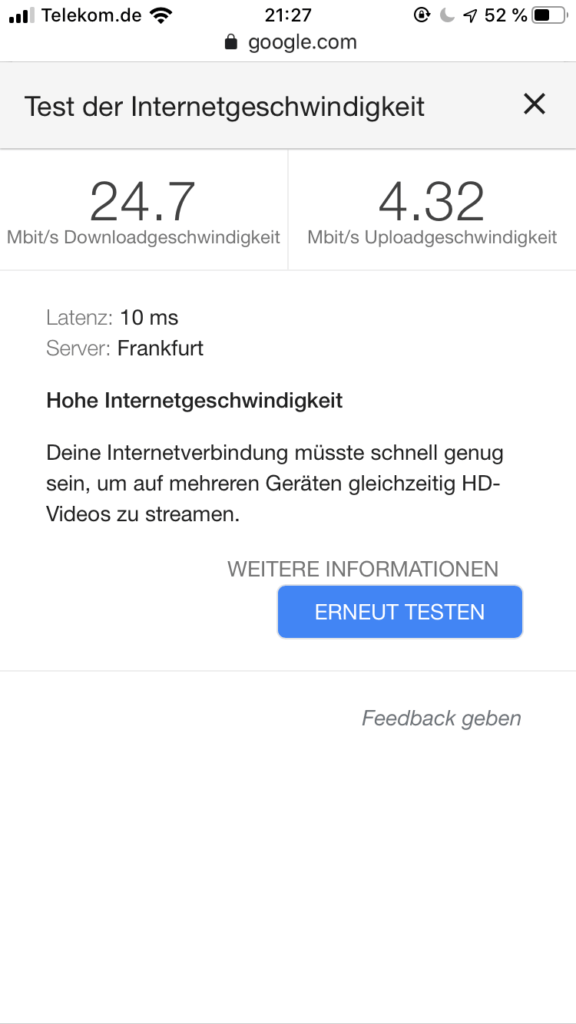Rogue AP Detected Unifi
Rogue AP Detected – Ubiquiti Unifi Access Points. Fehlermeldung, weitere Informationen und Problemlösung Fehlermeldung Informationen zu Rogue AP’s Kurzzusammenfassung: Bösartige Zwillinge im Heimnetzwerk. Ein Access Point versucht den anderen zu Klonen und Daten abzugreifen. https://www.security-insider.de/rogue-access-points-von-boesen-zwillingen-im-wifi-netzwerk-a-298360/ https://www.lancom-systems.de/docs/LCOS/referenzhandbuch/topics/aa1255618.html Problemlösung Ich habe einen […]