Es ist möglich über Mediatomb (DLNA-Server) sunshine-live oder jedes andere Live Streaming Internetradio zu hören.
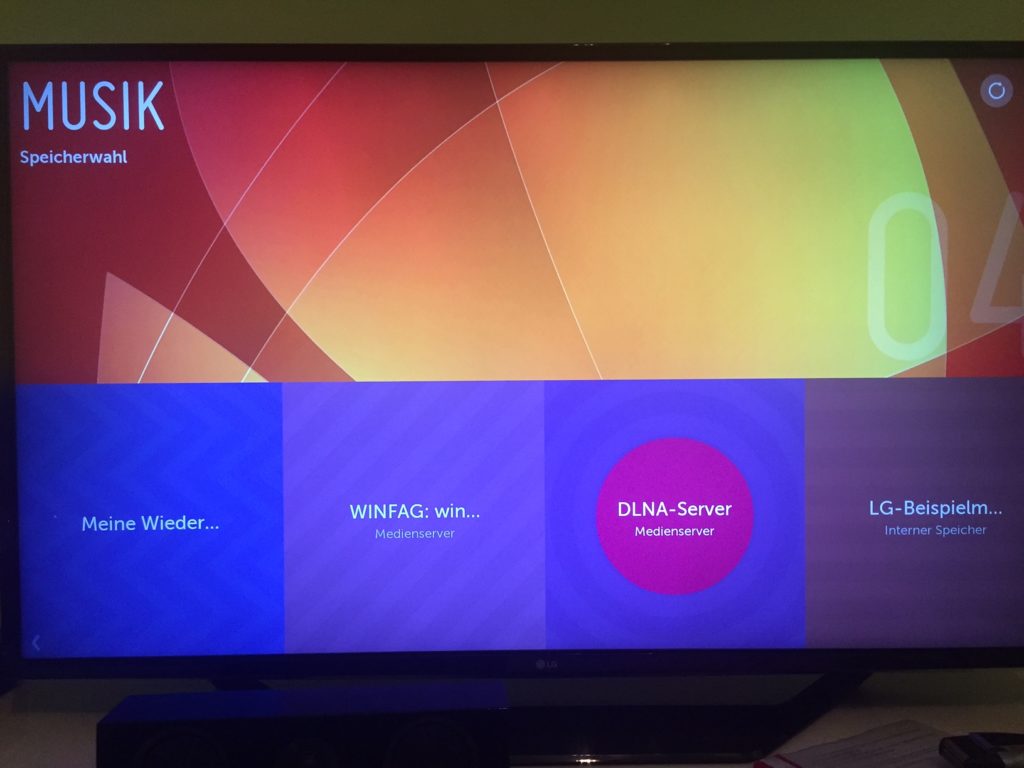
Dies geht folgendermaßen:
nano /etc/mediatomb/config.xml
<transcoding enabled="yes">
In <mimetype-profile-mappings>:
<transcode mimetype="audio/x-stream" using="streaming"/>
In <profiles>:
<profile name="streaming" enabled="yes" type="external">
<mimetype>audio/L16</mimetype>
<first-resource>yes</first-resource>
<accept-url>yes</accept-url>
<sample-frequency>44100</sample-frequency>
<audio-channels>2</audio-channels>
<hide-original-resource>yes</hide-original-resource>
<agent command="/etc/mediatomb/transcode.sh" arguments="-f transcode_playlist_to_pcm -i %in -o %out -t pls"/>
<buffer size="1048576" chunk-size="4096" fill-size="1024"/>
</profile>In /etc/mediatomb/transcode.sh:
#!/bin/bash
display_usage() {
USAGE="
Usage:
mediatomb-transcode -f function_name -i input -o output [function_arguments]
Generic Options:
-h, --help Display this help message.
-i, --input Input file that is meant to be transcoded.
-o, --output Output file that will be read back by MediaTomb.
-f, --func Function to execute from the script.
"
echo "${USAGE}"
echo "Available Functions:"
FUNCTIONS=($(compgen -A function | grep "^transcode_*"))
printf " %s\n" "${FUNCTIONS[@]}"
exit 1
}
transcode_to_pcm() {
PROG=$(which avconv)
if [ -z "$PROG" ]; then
PROG=$(which ffmpeg)
fi
if [ -n "$PROG" ]; then
exec "$PROG" -i "$1" -ac 2 -ar 44100 -y -f s16be "$2"
fi
}
transcode_playlist_to_pcm() {
INPUT=$1
OUT_FILE=/tmp/playlist.tmp
wget -q -O $OUT_FILE $INPUT
if [ $? -eq 0 ]; then
PLAYLIST_TYPE=${FUNC_ARGS["-t"],,}
case "$PLAYLIST_TYPE" in
"asx")
RADIO_URL=$(grep -iE "^([[:space:]]*)<ref href.*=" $OUT_FILE | head -n 1 | tr -d '\"')
RADIO_URL=${RADIO_URL#*=}
RADIO_URL=${RADIO_URL//'/>'/}
;;
"pls")
RADIO_URL=$(grep -i "^file.*=" $OUT_FILE | head -n 1)
RADIO_URL=${RADIO_URL#*=}
;;
"m3u")
LINE=$(head -n 1 $OUT_FILE)
if [ "$LINE" == "#EXTM3U" ]; then
RADIO_URL=$(grep -viE "(^#EXT|^$)" $OUT_FILE | head -n 1)
else #normal m3u
RADIO_URL=$LINE
fi
;;
*)
echo "Invalid playlist type provided ($PLAYLIST_TYPE)"
exit 1
;;
esac
if [ -a $OUT_FILE ]; then
rm $OUT_FILE
fi
if [ "$RADIO_URL" != "" ]; then
RADIO_URL=$(echo $RADIO_URL | tr -d '\r')
transcode_to_pcm "$RADIO_URL" "$2"
fi
fi
}
declare -A FUNC_ARGS
while [ "$#" -gt "0" ]
do
case "$1" in
-f|--func)
FUNCTION=$2
shift; shift;
;;
-i|--input)
INPUT=$2
shift; shift;
;;
-o|--output)
OUTPUT=$2
shift; shift;
;;
-h|--help)
display_usage
;;
*)
FUNC_ARGS+=([$1]="$2")
shift; shift;
;;
esac
done
if [[ "$FUNCTION" != "" && "$INPUT" != "" && "$OUTPUT" != "" ]] ; then
${FUNCTION} "$INPUT" "$OUTPUT"
else
display_usage
fichmod +x /etc/mediatomb/transcode.sh
Mediatomb -> Database -> add Item -> External Link (URL) sunshinelive http://stream.sunshine-live.de/hq/mp3-128/stream.sunshine-live.de/play.pls http://listen.housetime.fm/dsl.pls http://listen.technobase.fm/dsl.pls http-get object.item.audioItem.musicTrack audio/x-stream
