How to resize a Virsh partition? I wanted to make the drive smaller and decrease the storage.
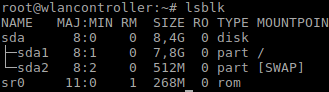
#on the vm itself
boot the gparted live image iso and resize your partitions
gparted live – default settings
enter
enter
enter
link: http://gparted.org/download.php
deeplink: http://downloads.sourceforge.net/gparted/gparted-live-0.27.0-1-amd64.iso
decrease the / partition and recreate the swap partition with the new size (512mb – half of the 1024mb ram) that it is behind the new /
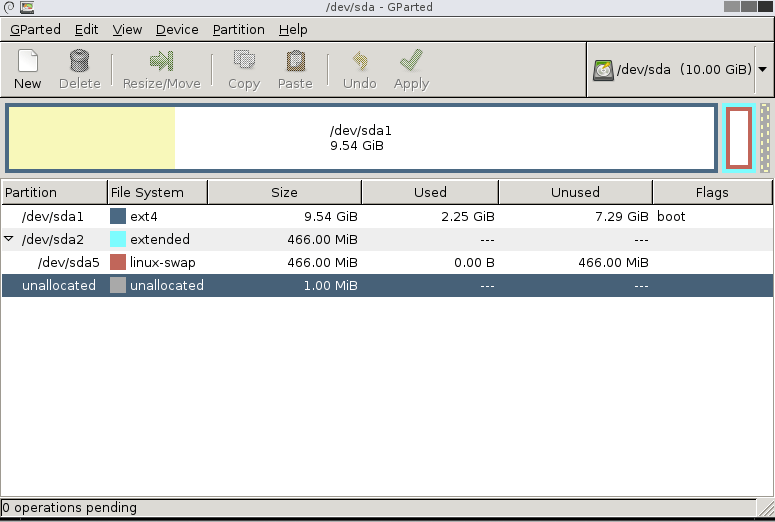
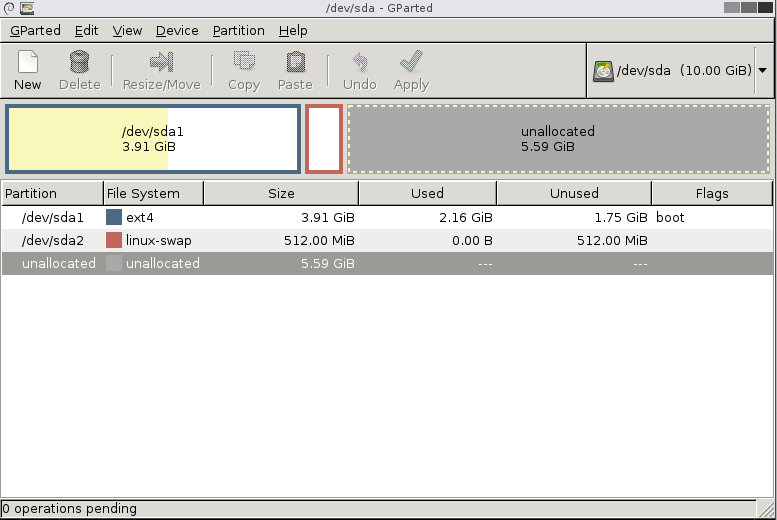
#on the vm host (convert it directly in the ram – 10gb image, 16gb ram is ok)
#if you want to do it on the harddrive and not in the ram: qemu-img convert -O raw Monitoring.qcow2 monitoring.raw
mkdir /tmp/tmpfs
mount -t tmpfs none /tmp/tmpfs
qemu-img convert -O raw wlancontroller.qcow2 /tmp/tmpfs/wlancontroller.raw
qemu-img resize /tmp/tmpfs/wlancontroller.raw -1600M
qemu-img convert -O qcow2 /tmp/tmpfs/wlancontroller.raw wlancontroller.qcow2
umount /tmp/tmpfs
#boot the vm
#irgnore the „a start job is running“ – we fix the swap now
#look for the swap partition
lsblk
# sda1 is / and sda2 is swap
root@wlancontroller:~# ls -la /dev/disk/by-uuid/
insgesamt 0
drwxr-xr-x 2 root root 100 Jan 25 21:27 .
drwxr-xr-x 5 root root 100 Jan 25 21:27 ..
lrwxrwxrwx 1 root root 9 Jan 25 21:27 2016-10-20-08-47-11-00 -> ../../sr0
lrwxrwxrwx 1 root root 10 Jan 25 21:27 598dd041-2423-40cd-a2d8-afd360f4fb2e -> ../../sda2
lrwxrwxrwx 1 root root 10 Jan 25 21:27 779e3d7c-5aae-41f4-a802-629bb21872e5 -> ../../sda1
#replace the old swap uuid with the new one
nano /etc/fstab
UUID=598dd041-2423-40cd-a2d8-afd360f4fb2e none swap sw 0 0
reboot
Now the partition decreased from 9,6Gb to 8,4Gb.
