Problem: Samsung Galaxy S3 GT-I9305 Text erscheint und es tut sich nichts / hängt beim Startbildschirm.
Battery
Solution: Here’s what you need to do to fix this issue without losing the data on your phone. Try a battery pull first. Take out the phone battery (and the microSD card if you have one installed) then press and hold the power button for at least a minute. Reinsert the battery (leave the microSD out) then try to turn on your phone.
https://thedroidguy.com/2018/05/solutions-to-samsung-galaxy-s3-stuck-in-samsung-logo-not-booting-up-108939
Funktioniert nicht, da das Smartphone weiterhin hängt.
Android Recovery
Turn off the device.
https://thedroidguy.com/2018/05/solutions-to-samsung-galaxy-s3-stuck-in-samsung-logo-not-booting-up-108939
Press and hold the following three buttons at the same time: Volume Up key, Home key, Power key
When the phone vibrates, let go of the Power key but continue to press and hold the Volume Up key and the Home key.
When the Android System Recovery screen appears, release the Volume Up and Home keys.
Geht auch nicht, da der Android System Recovery Modus nicht erscheint, sondern der Download Modus gestartet wird.
Odin
Hängt bei Odin – SetupConnection.. – Klappt ebenfalls nicht
No PIT Partition
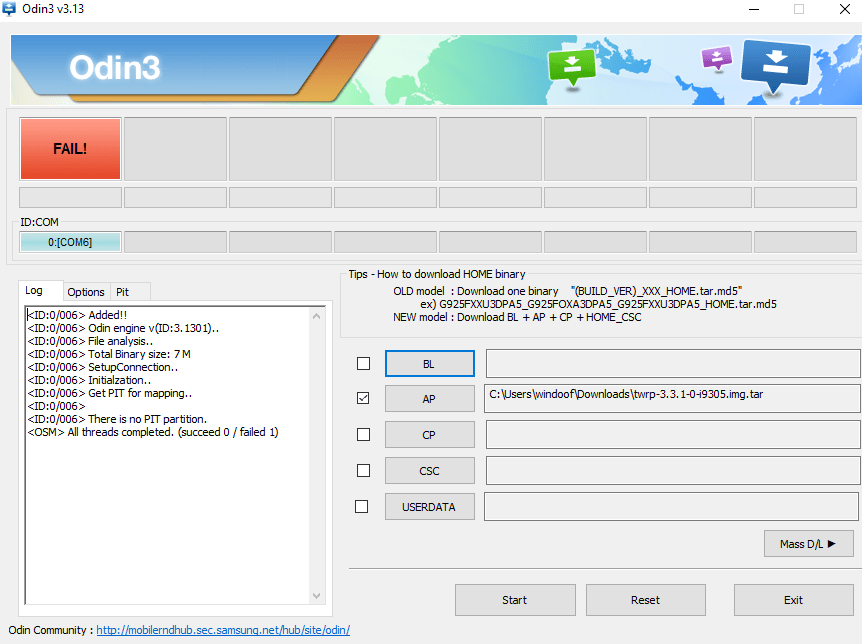
Fehlermeldung: There is no PIT partition.
Gem Flash
https://firmware.gem-flash.com/index.php?a=downloads&b=file&id=28336
Archiv mit Passwort versehen. Passwort unbekannt.
Factory ROM
Galaxy-S3-I9305-Full-Factory-Rom-4.4.4.zip
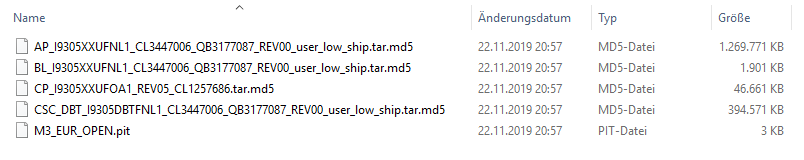
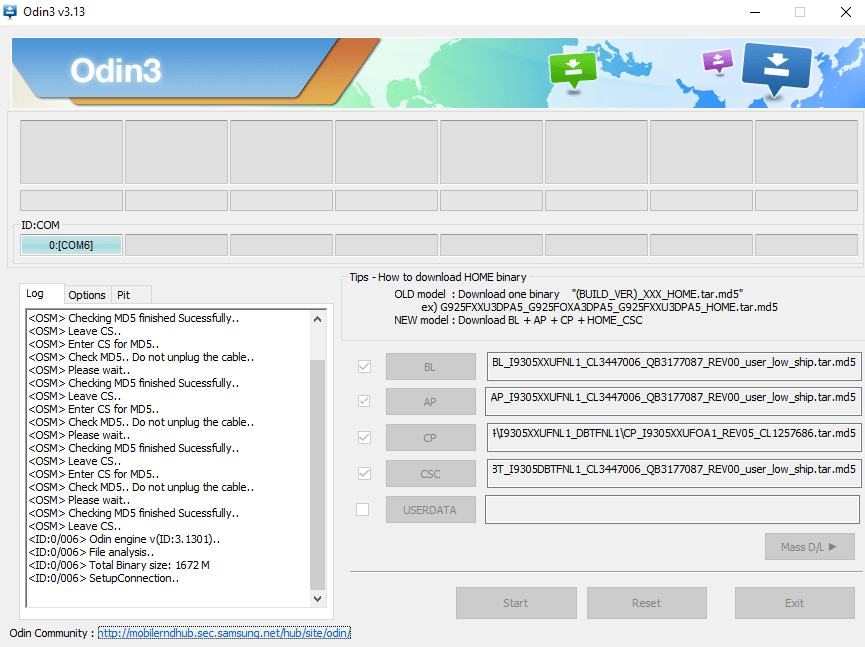
Hängt wiederum bei SetupConnection..
Versuch 7
Selbe wie Versuch 6. Neustart des Smartphones dazwischen.
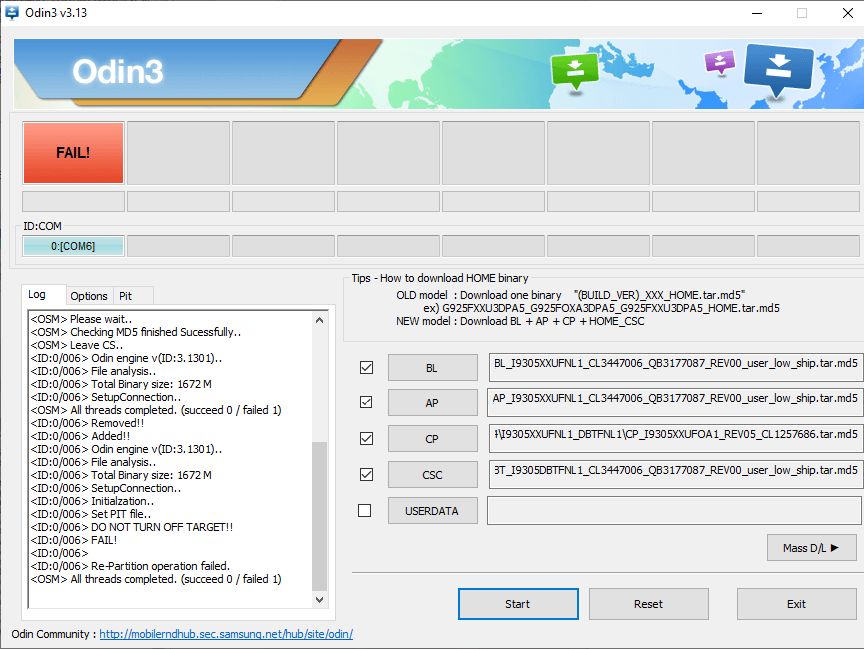
Fehlermeldung: Re-Partition operation failed
Versuch 8
Haken bei Re-Partition entfernen
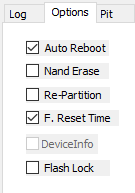
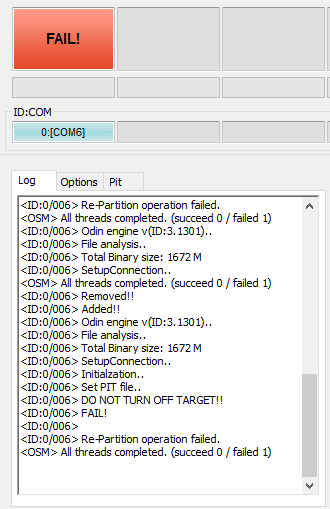
Trotzdem die Fehlermeldung Re-Partition operation failed
Versuch 9
Smartphone rooten
https://www.giga.de/smartphones/samsung-galaxy-s3/tipps/samsung-galaxy-s3-root-anleitung/
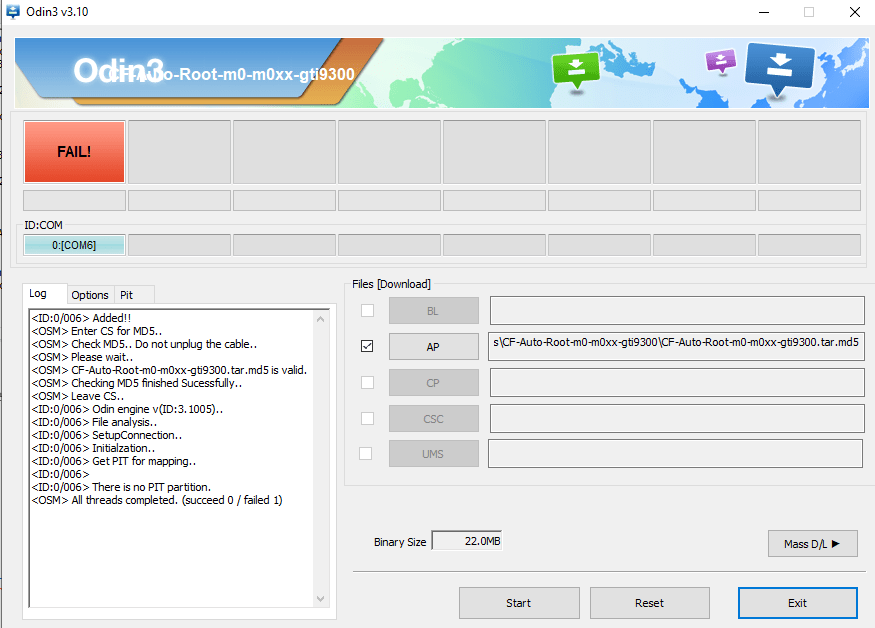
There is no PIT partition Fehlermeldung
Versuch 10
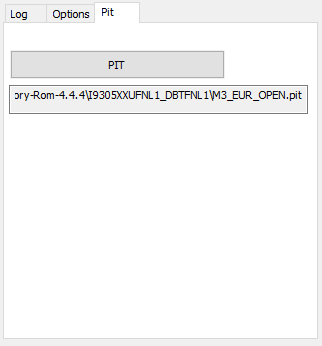
PIT File manuell aufspielen geht nicht, da keine Aktion ausgeführt wird All threads completed. (succeed 0 / failed 0)
Versuch 11
Octoplus Suite herunterladen
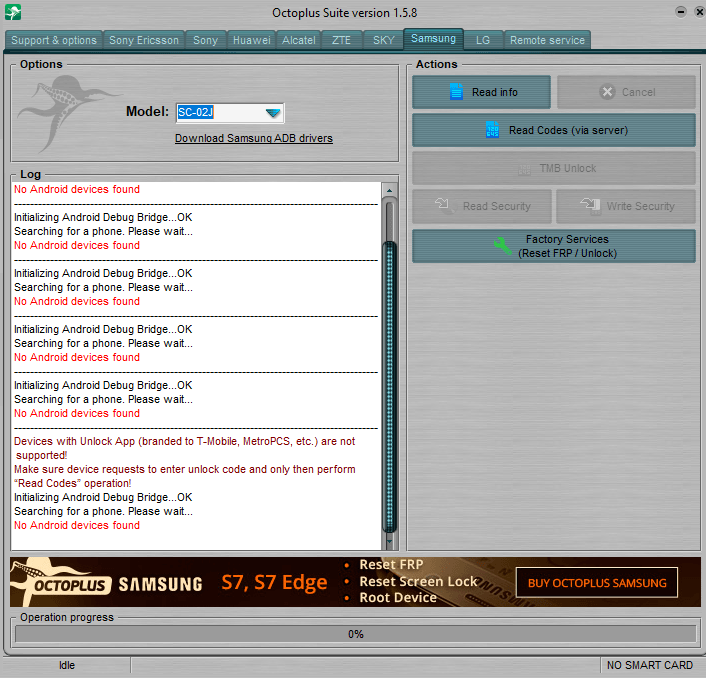
Geht nicht, da kein i9305 in der Liste der Modelle ist.
Versuch 12
Boot to Recovery Mode and clear the cache partition
https://www.technobezz.com/how-to-fix-samsung-galaxy-s3-not-booting-up/
Press and hold the Volume Up, Home, and Power buttons altogether.
When the phone vibrates, release the Power button but continue holding the other two until Android System Recovery screen appears.
Use the Volume Down button to highlight ‘wipe cache partition’ and press the Power button to select it.
The phone will be rebooted automatically after the cache partition was wiped out.
Bei der Tastenkombination vibriert das Smartphone nicht und zudem landet es nicht im Recovery Modus, sondern direkt im Download Modus. Bei der anderen Kombination (mit Volume Down) erscheint eine Warning!! Meldung, wo man durch Volume Up wieder im Downloading.. Modus landet. / Odin Mode.
Recovery Modus somit nicht erreichbar.
Versuch 13
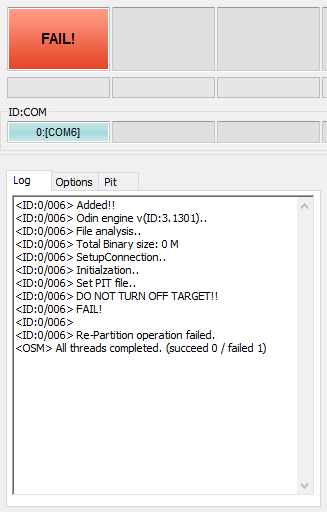
Ein PIT File in Verbindung mit einem Re-Partition bringt auch eine Fehlermeldung mit sich.
Versuch 14
Octoplus Samsung Software
https://octoplusbox.com/en/download/software/
Fehlermeldung beim Start
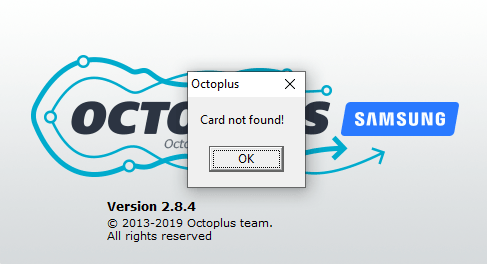
Versuch 15
Clockworkmod Recovery installieren
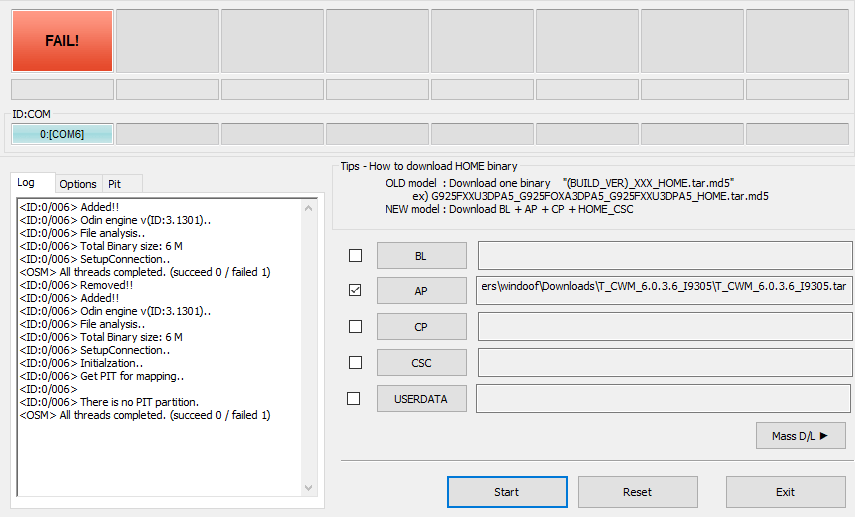
PIT Partition Fehlermeldung
Versuch 16
TWRP Recovery installieren
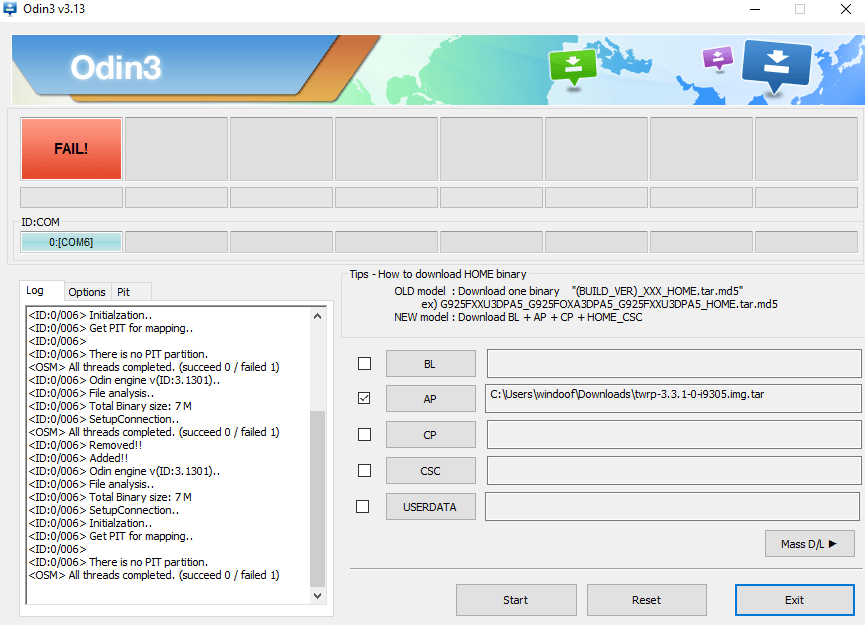
Selbe PIT Partition Fehlermeldung
Versuch 17
z3x Samsung Tool Pro
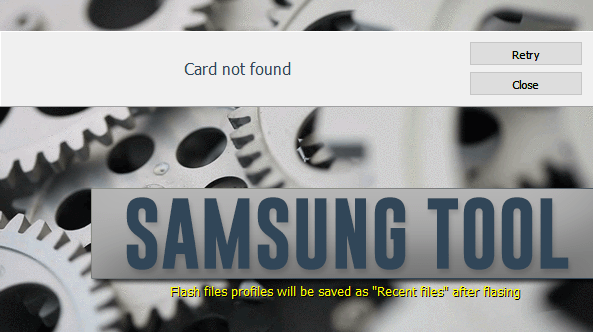
Card not found Fehlermeldung
Versuch 18
Akku rausnehmen und 5 Minuten warten bringt nichts.
Versuch 19
Speicherkarte und SIM Karte rausnehmen bringt nichts.
Versuch 20
adb logcat
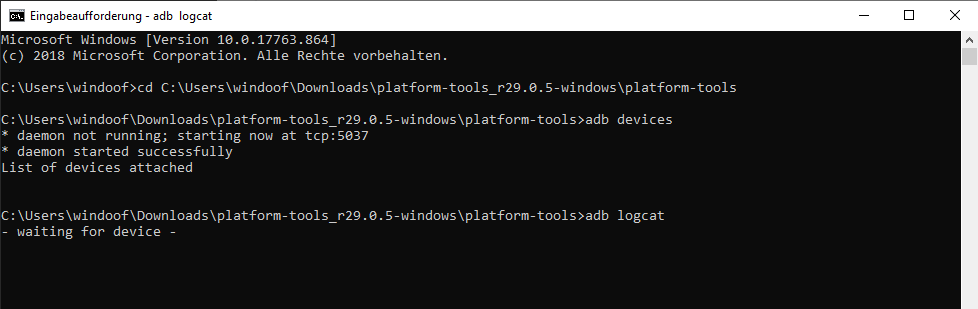
Erkennt kein Gerät, obwohl es im Download Modus ist.
Versuch 21
adb logcat nicht im Download Modus, sondern beim normalen Samsung Start Text
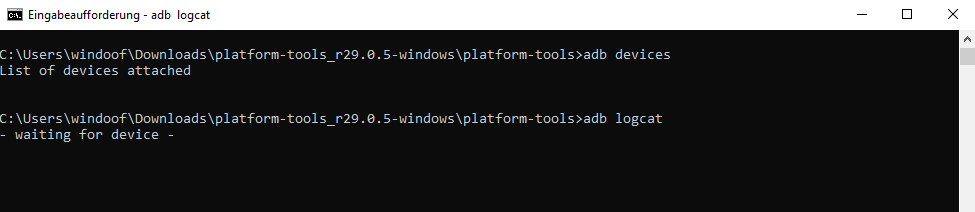
Erkennt kein Gerät.
Gescheitert
#keinelustmehr
