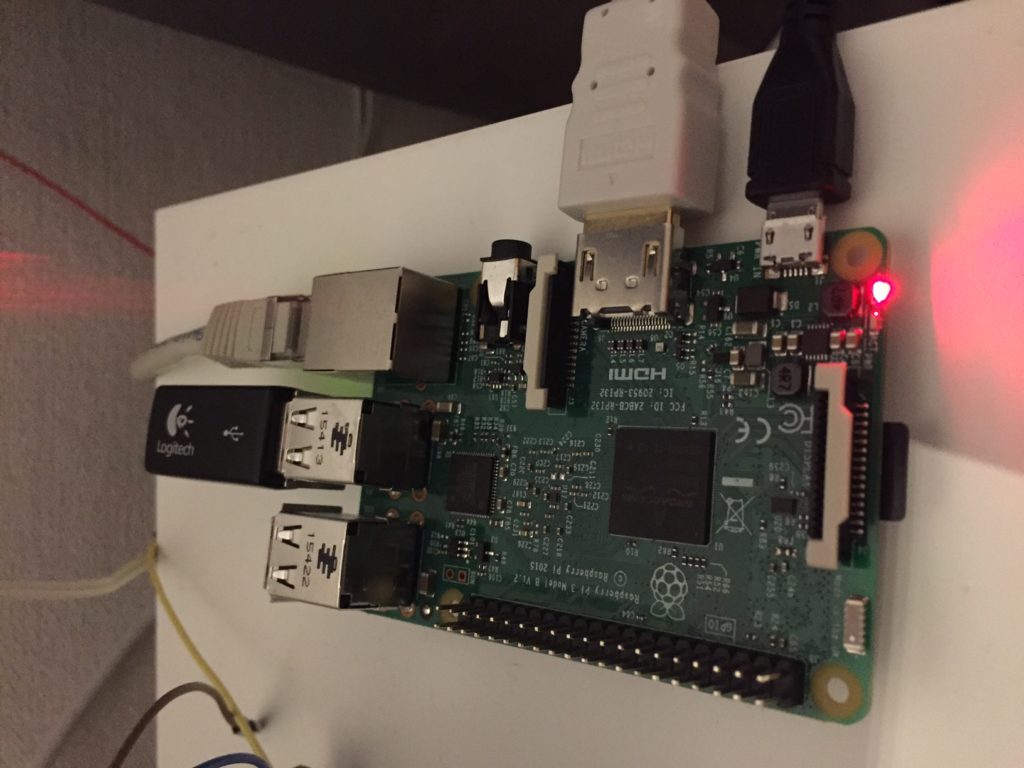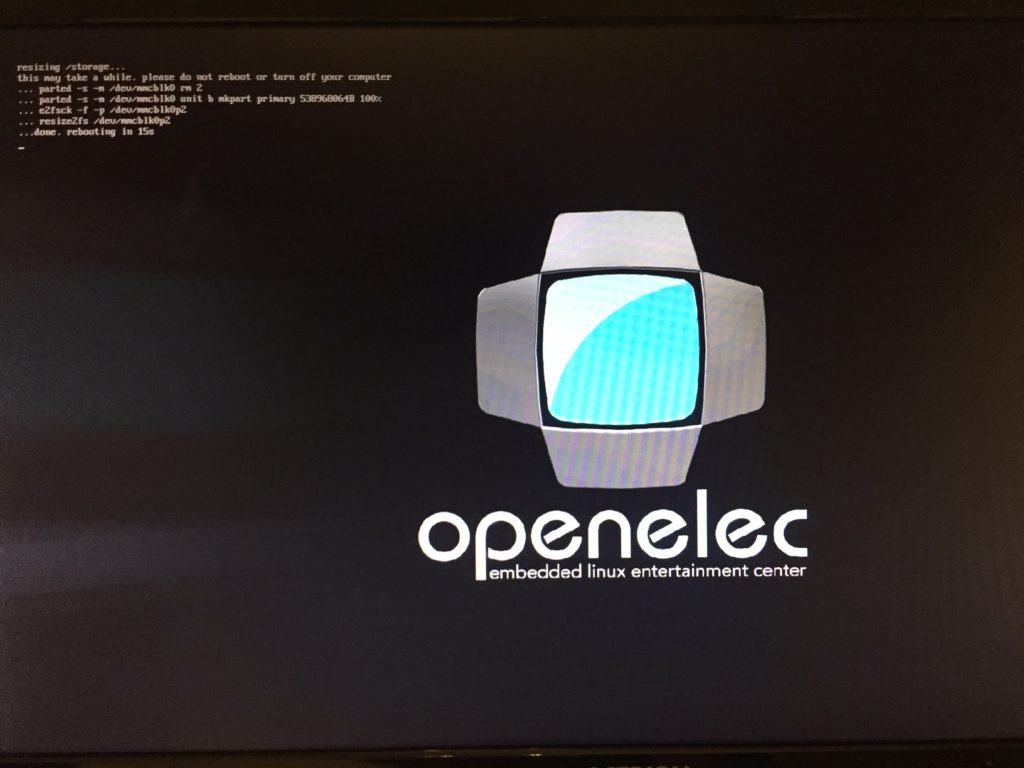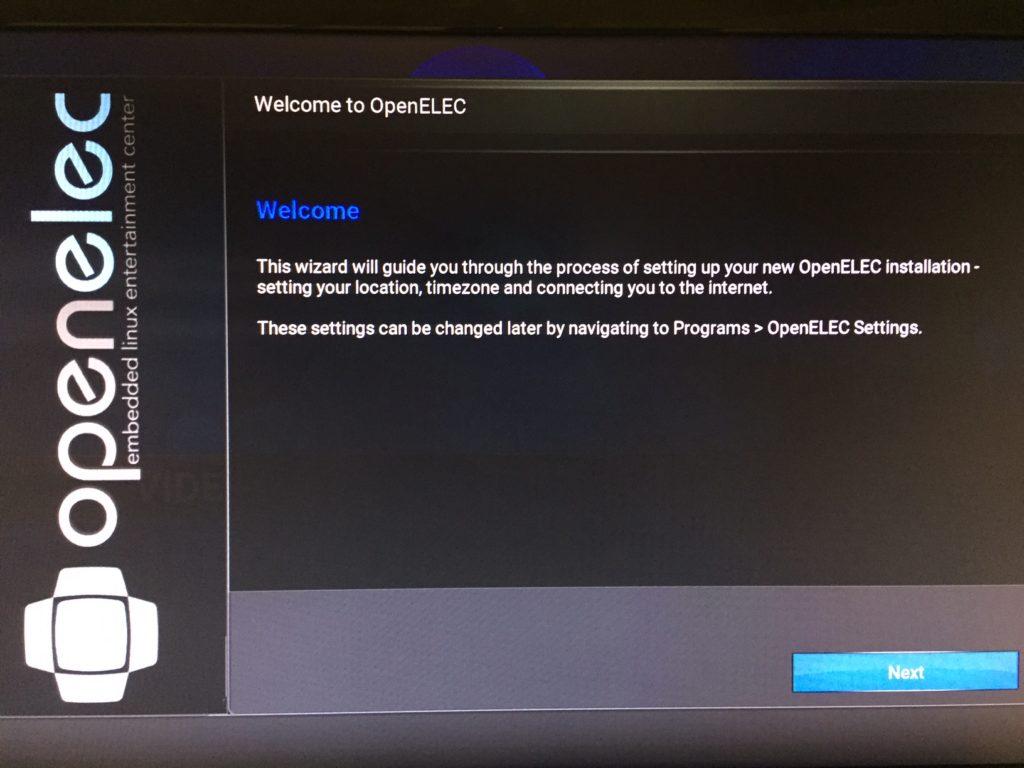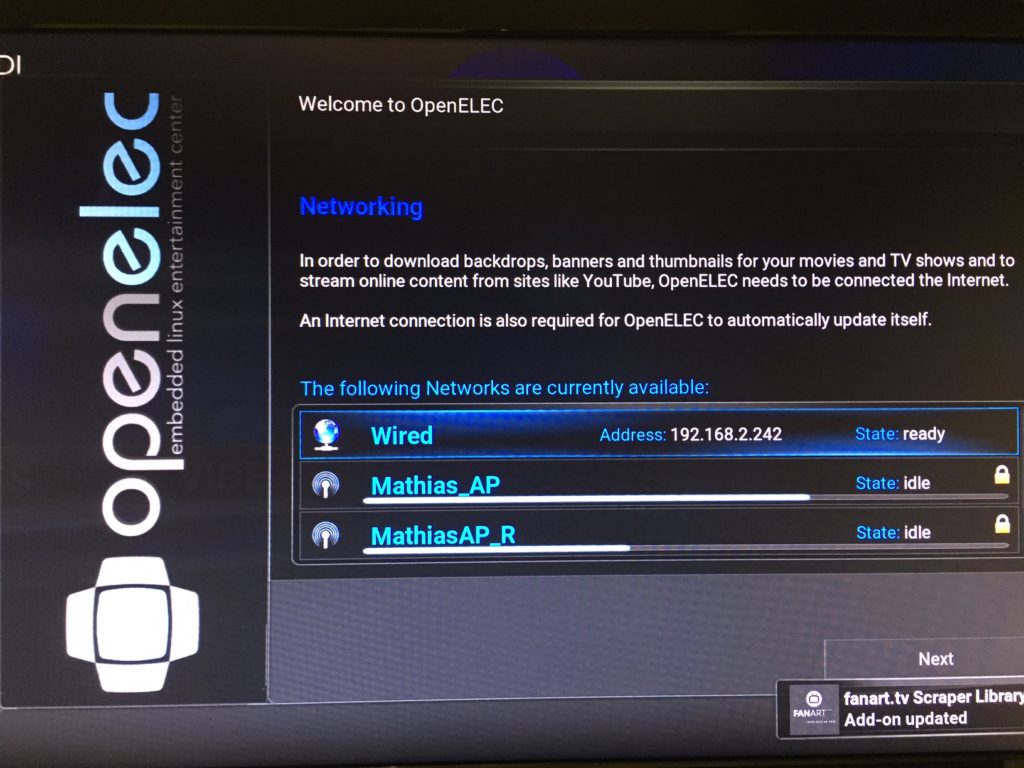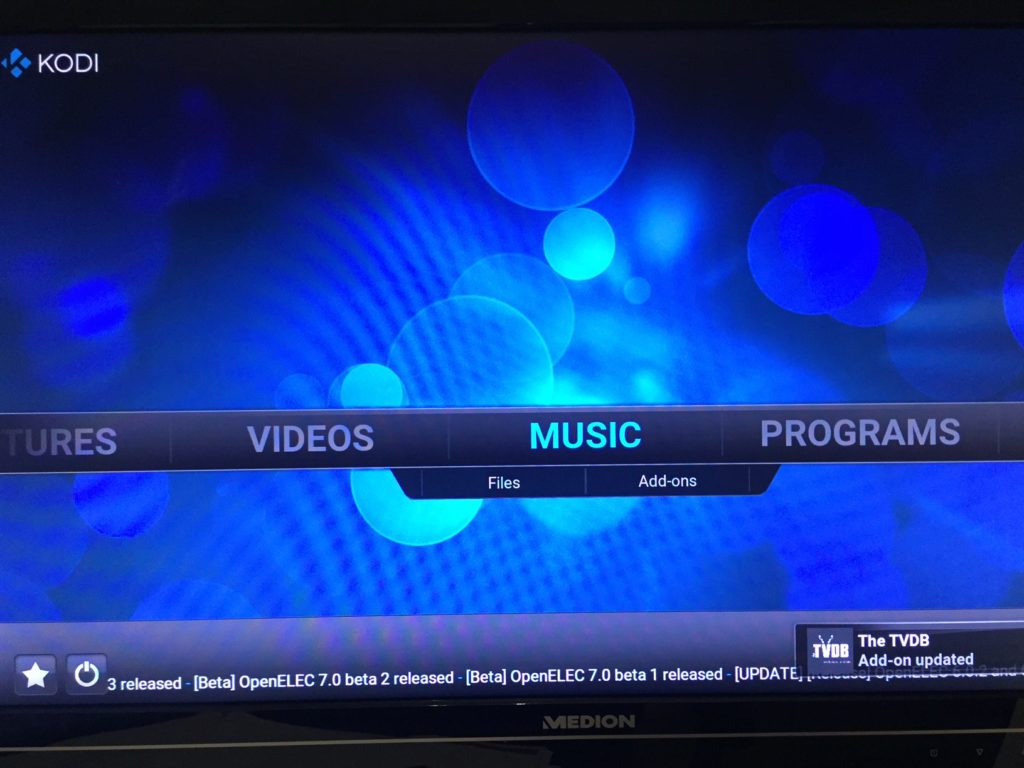How to install Kodi / OpenElec on the Raspberry Pi:
Download OpenElec
File:
Raspberry Pi 2 and Pi3 [Model B+ 512MB] – Diskimage
OpenELEC-RPi2.arm-6.0.3.img.gz
Don’t download the update file!
Unzip the archive
gunzip OpenELEC-RPi2.arm-6.0.3.img.gz
Copy the image file onto the sd card
Mathiass-MacBook-Pro:Downloads mathias$ sudo umount /dev/disk4s1 Mathiass-MacBook-Pro:Downloads mathias$ sudo dd if=OpenELEC-RPi2.arm-6.0.3.img of=/dev/disk4 Mathiass-MacBook-Pro:Downloads mathias$ sudo sync
Put the sd card in the pi and start it