How to run pfsense firewall in a virtual machine (vm):
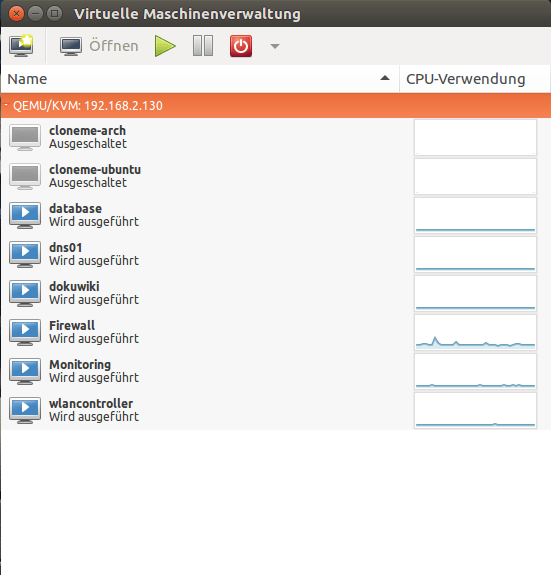
First: Install the vm hypervisor
Server: apt-get install qemu-kvm libvirt-bin bridge-utils
Second: Install the vm client manager
Client: apt-get install virt-manager
#vm settings
Download pfsense and select the iso file in virt-manager:
2.24 Install 64Bit
https://www.pfsense.org/download/
#virt-manager File->Add connection and ssh-copy-id Create the new virtual machine (vm) Add hardware->Network->brwan and brlan (use virtio!!! with e1000 i had problems. After a while the uplinks crashed) QEMU->Connection details->Storage-> create ISOs and VMs Boot Options onto the pfsense iso file (link at the bottom) CPU - Hypervisor
Problems with e1000 virtio driver:
Old Link: https://forum.pfsense.org/index.php?topic=106973.0
New Link: https://forum.netgate.com/topic/95607/pfsense-alle-paar-wochen-nicht-erreichbar/1
#interface configs – execute at each system startup on the hostsystem
root@homeserver:~# cat startup.sh ip link set p1p1 up ip link set p1p2 up brctl addbr brlan brctl addbr brwan brctl addif brlan p1p1 brctl addif brwan p1p2 ip link set brlan up ip link set brwan up
pfsense onto 192.168.2.1 – home net
router onto 192.168.1.2 – wan net – telekom router is .1
VM start per CLI:
virsh list --all virsh start Firewall
