Configure port forwarding in pfsense
Inhaltsverzeichnis
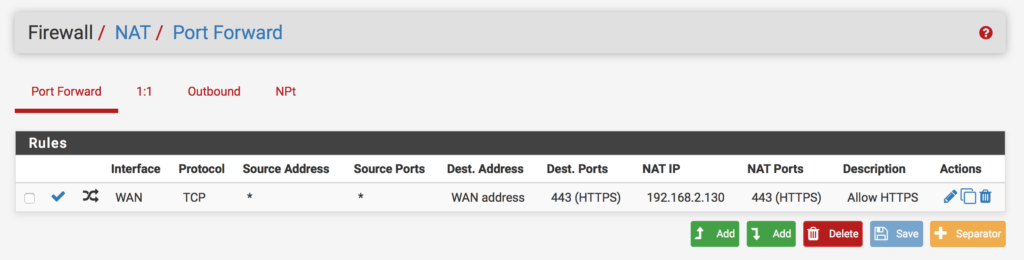
Firewall -> NAT -> Port forward -> Add
- Protocol: TCP
- Destination port range: HTTPS
- Redirect target ip: 192.168.2.130
- Redirect target port: HTTPS
- Description: Allow HTTPS
-> Save
Check if it’s working
Mathiass-MacBook-Pro:~ mathias$ curl -k --head https://YOURDOMAIN.TLD HTTP/1.1 401 Unauthorized Date: Sun, 11 Jun 2017 13:14:41 GMT Server: Apache WWW-Authenticate: Basic realm="Please Authentificate!" Content-Type: text/html; charset=iso-8859-1
Keep in mind
You have to also configure the port forwarding from your router to the firewall vm 😉
