How to create a h1, h2, h3, … Tag in Slider Revolution?
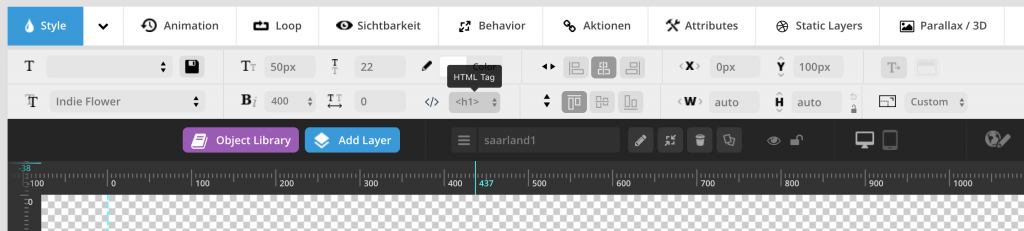
Select the text layer with your heading and have a look at the Tag Symbols – </>
There you can choose between the headings (h1, h2, h3, …) and some other html tags.


Die Produktanzeige wurde mit dem WordPress-Plugin affiliate-toolkit umgesetzt.
