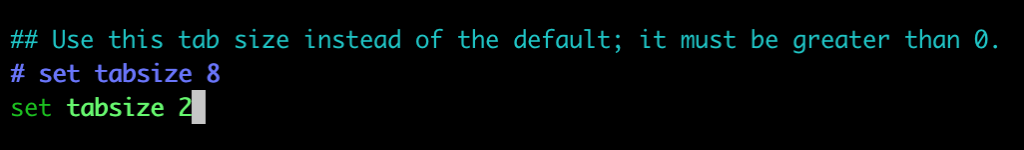How can you set the nano tab size in the command line editor under Linux?
You have to search for the keyword tab size in the file /etc/nanorc. Here you will find the default tab size of 8 spaces. Under the commented line you can define your own tab size e.g. „set tabsize 2“. Directly after you save the edited file the changes will automatically appear.