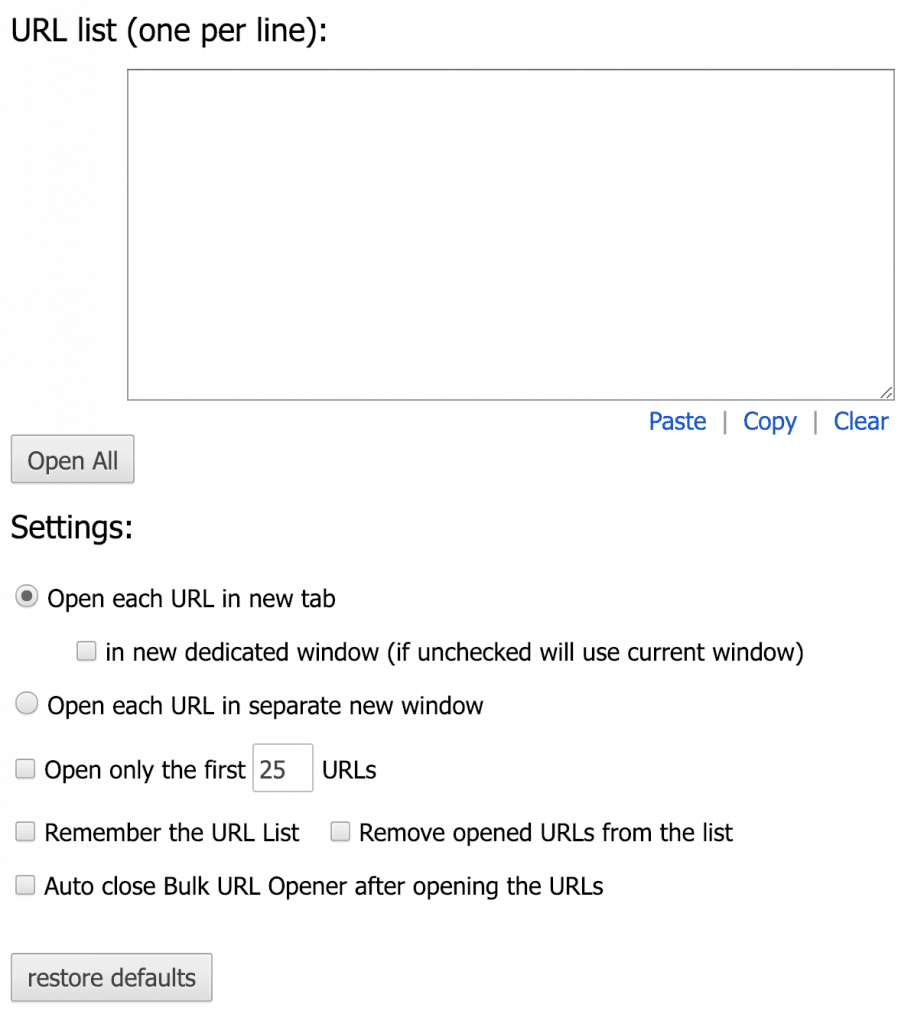How to open multiple URLs in the Internet Browser:
I have a list of about 60 domains that i own. When i want to change a text on each site i have to open them every time manually.
Thats annoying and therefore you can use this plugin:
https://chrome.google.com/webstore/detail/bulk-url-opener/pknlccgephlicnahemjfcfnbifiglegd
After the installation in Google Chrome visit:
chrome-extension://pknlccgephlicnahemjfcfnbifiglegd/index.html
Here you can copy & paste all of your domains line per line. In my case it is just a copy of a Excel table column.
When you select open all, all of your domains are getting opened in Chrome Tabs.
Thats the way how you can open multiple URLs in your Browser.